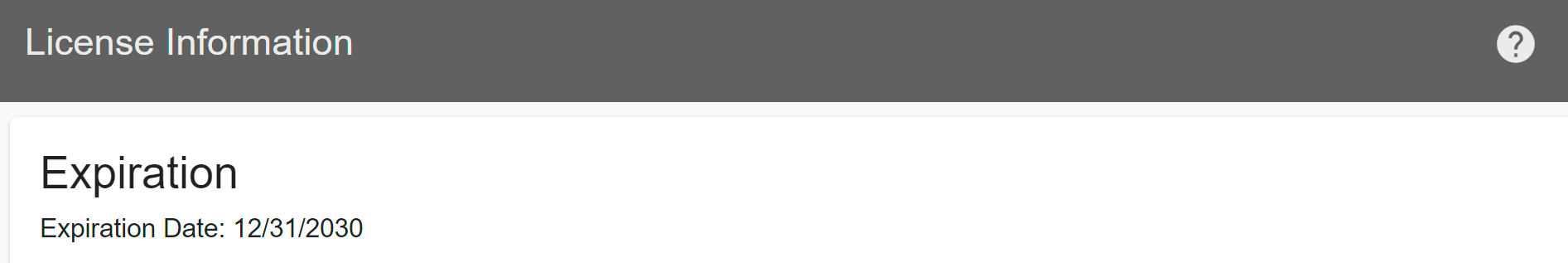
The license page displays the expiration date of your license.
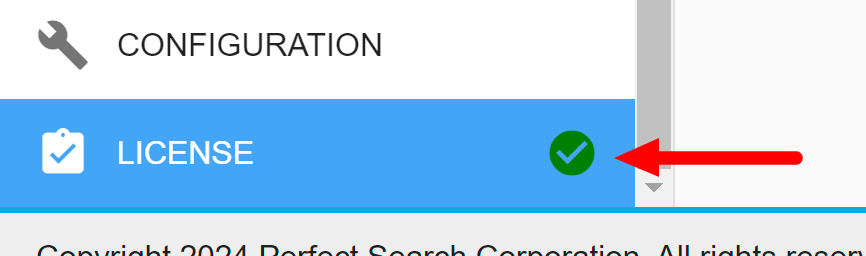
In the Admin menu to the left, a symbol appears indicating the status next to the word License:
- : license is current
- : license expires in less than three months
- : license expires in less than one month
Note:
It is important to keep your license current. If the license has expired, no one in your organization will be able to access any of the IMAT tools.
It is important to keep your license current. If the license has expired, no one in your organization will be able to access any of the IMAT tools.
To renew your license, contact IMAT professional services:
Email: support@imatsolutions.com
Phone: 1-844-772-6258
Version 8.5 will display Invalid license. Please activate. on the license page in the Admin area.
Version 9.0 will redirect you to a page notifying you that your license is expired.